| Controller | |
|---|---|
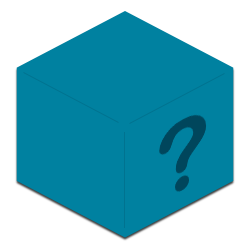
| |
| Attributes | |
| Health | 300 |
| Armour Class | 12 |
| Structural | No |
| Weight | 10 |
| Relative Buoyancy | +27.7 |
| Size | 1x1x1 |
| Material Cost | 50 |
| “ | The missile control block is the block that controls the launch of missiles. It has connections on the front, left and right and connects to both connectors and launch pads. | „ |
| ~ In-game description |
A Missile Controller is required to launch any missiles, torpedoes or mines.
Application
A single missile control block can control any number of Missile Launchers at the same time. They must be next to the controller, or connected via a connector.
If AI control is desired, then a Local Weapon Controller should be placed next to the missile controller block.
Requirements
Controller should be placed next to the Missile Launch Pad, or Missile 6 Way Connector if extension is needed.
Settings
If you face the missile controller and hit the action key (Q) then you will have access to the settings. You may then edit the firing angle either through the simple slider or complex settings and may also choose the firing group (1, 2, 3, 4, 5, or all). You, as with most menus, have the ability to halt the camera's rotation with the E key while editing. Note that the required accuracy setting does not affect hull-mounted missiles – you can, however, limit firing arcs to achieve the desired effect. There is an option to set the firing mode to continuous, salvo, or full salvo.
Controls
Left CTRL or MMB - Fires the weapon, when character is in a range of the weapon, or a Fire Control Computer.
Limitations
Can be placed only with its side and back faced to the Missile Launch Pad, or Missile 6 Way Connector. Different placement will not result in a connection.
| Passive | Air Pump • Ammo Barrel • Ammo Box • Auto Loader x3 • Missile 6 Way Connector • Sail Attachment • Sail Main Block • Weather Vane | |
|---|---|---|
| Active | Compact Repair Tentacle • Repair Bot • Repair Tentacle • Sail Winch • Shield Color Changer • Shield Projector | |
| Automated | AI • Automated Control Block • PID • PID (General Purpose) | |
| Propulsion | Propeller • Huge Propeller • Rudder • Hydrofoil • Paddle • Jet Engine • Huge Jet Engine • Sky Fortress Turbine • Wing | |
